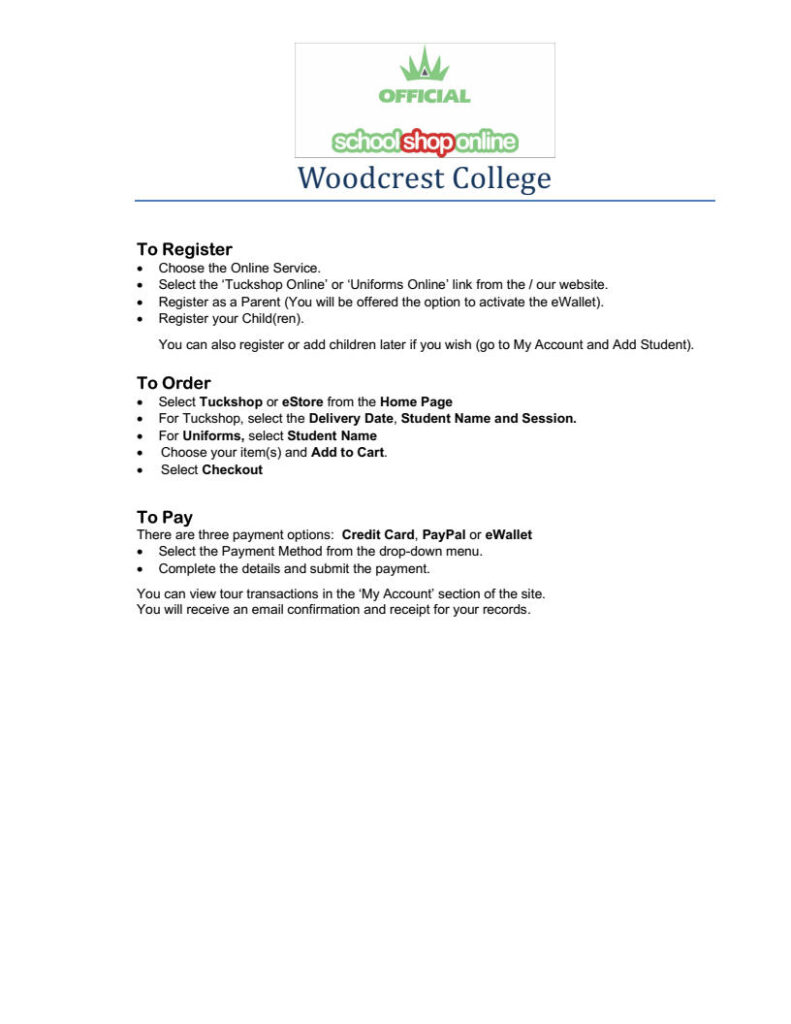WHY HAVE WE CHANGED?
The Department of Education has Standing Offer Arrangement (SOA) for online ordering systems. It is mandatory for schools and P&Cs to choose suppliers from this list.
From 2024, Woodcrest State College P&C will be engaging SchoolShopOnline so families can access the canteens and uniform shop online.
It has some really great features we are looking forward to rolling out once we are set up to go.
WHAT DO I NEED TO DO?
You will need to register an account for your family. Some task cards and guides are published below.
➡To register, go to the SchoolShopOnline website and select the icon for Parents.
➡Start typing in Woodcrest – You can pick either Primary or Secondary (if you have kids in both it wont matter at this point)
➡Follow the prompts to register and get started. You will be able to link all your children to your account.
ARE THERE CHANGES WITH THE PRICING?
Yes, there are some small changes with the pricing from our old system. When choosing an online provider, we considered functionality, the cost to the parents for individual purchases and the costs to run the system overall. We believe we have chosen the best value for money to minimize the impact on our food prices and the surcharges for parents. All surcharges are detailed in the SchoolShopOnline flyer.
WHEN WILL THIS COME INTO PLACE?
From 2024, all new online orders (canteen and uniform shop) must be through SchoolShopOnline.
I NEED HELP, WHAT DO I DO?
We will be using Team Woodcrest to get messaging out to families and the school will support this communication by sending out information via their Facebook page, also.
We have some taskcards and information sheets on this page. If you can’t find your answer here, you can contact operations@wscpc.com.au, or post a message to Team Woodcrest.
We appreciate that change can come with some hiccups as we all get used to a new system. We will be patient with you, please be patient with us.
TASKCARDS